Solutions to Cross-Brand Issues with Helmets, Bluetooth Headphones, and Walkie-Talkies in Multi-Person Teams
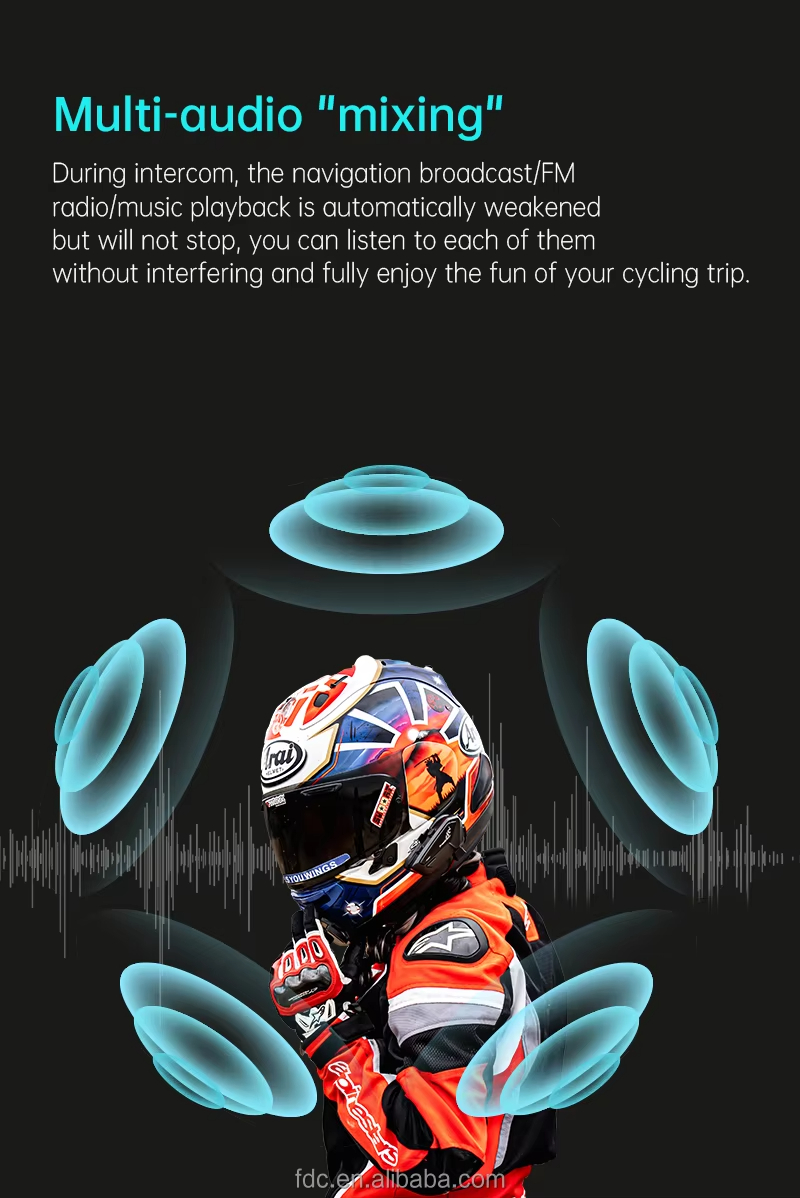
Solutions to Cross-Brand Issues with Helmets, Bluetooth Headphones, and Walkie-Talkies in Multi-Person Teams
In multi-person team scenarios (such as group riding and outdoor adventures), cross-brand compatibility issues with helmet Bluetooth headphones and walkie-talkies mainly stem from inconsistent communication protocols, mismatched parameter settings, and unsynchronized function adaptation. The core solution is to “anchor universal standards, unify key parameters, and avoid brand-specific barriers.” Through standardized configuration and practical optimization, seamless collaboration between cross-brand devices can be achieved. Specific solutions are as follows:
I. Core Premise: Lock in Universal Technical Standards to Avoid Brand-Specific Barriers
The foundation of cross-brand compatibility lies in “devices adhering to the same industry universal standards,” which minimizes compatibility conflicts from the source:
– Prioritize unifying technical types: All devices must be either digital or analog. Digital devices should lock into the DMR Tier II standard (the most universally compatible digital protocol in the industry), while analog devices should be unified into FM analog mode. Mixing digital and analog models is prohibited (they cannot interconnect directly due to different protocols).
– Reject proprietary functions: Disable all brand-exclusive features, including private encryption protocols, customized communication frequency bands, and brand-specific APP binding. Only retain industry public functions (such as universal DMR protocols and standard CTCSS/DCS codes). For devices from niche brands, confirm in advance that they support universal standards to avoid compatibility issues caused by customized parameters.
– Unify hardware adaptation: Standardize the installation positions of speakers and microphones for helmet Bluetooth headphones (speakers aligned with the ear canal, microphones 5-10cm from the mouth). Hide cables inside the helmet lining to avoid affecting helmet stability and visibility, and prevent external entanglement risks.
II. Key Operation: Unify Core Parameters for Cross-Brand Interconnection
All cross-brand devices must synchronize the following parameters (none can be omitted), which is the core step to resolve compatibility issues:
1. Basic Communication Parameters (Completely Consistent Across All Devices)
– Frequency band and channel: Unify to UHF 400-470MHz (the mainstream frequency band for helmet devices, suitable for signal penetration in team scenarios), and specify a fixed channel frequency (e.g., 438.800MHz) to avoid signal loss due to mixed frequency bands.
– Signaling and coding: For analog devices, unify DCS digital sub-audio (lower crosstalk than CTCSS; recommended universal codes: 031, 067); for digital devices, unify time slot (prefer Slot 1 for broader compatibility) and color code (default 0 or 1), and disable brand-exclusive encryption (or unify to AES-256 public encryption for confidential scenarios).
– Power matching: Set to the same power level (3-5W recommended, suitable for the power range of helmet devices). The power difference should not exceed 2W to avoid asymmetric communication where “high-power devices can receive low-power signals, but vice versa.”
2. Practical Methods for Parameter Synchronization
– Reference device calibration: Select 1 stable mainstream brand device as the “reference device,” and fully record its frequency band, channel, coding, power, protocol, and other parameters as the unified standard for all devices.
– Batch synchronization tools: Use universal frequency writing software (e.g., CHIRP) to read parameters from the reference device and write them in batches to other cross-brand devices; for helmet Bluetooth headphones without a keypad, complete parameter synchronization via the brand’s supporting APP or USB connection to a computer.
– Small-scale testing: First conduct joint debugging with 2-3 devices of different brands, test call clarity and communication distance in actual team scenarios (e.g., riding routes, outdoor venues), and add all devices only after confirming no crosstalk or disconnection.
III. Scenario-Specific Optimization: Resolve Practical Compatibility Issues in Teams
1. Multi-Person Communication Order Management
– Assign a “communication administrator”: A dedicated person is responsible for maintaining channel parameters, assisting new members with synchronization settings, and prohibiting arbitrary parameter modifications that may cause team disconnection; important instructions are conveyed uniformly by the administrator to ensure information accuracy.
– Preset multi-channel division of labor: According to team needs, preset multiple channels with unified parameters (e.g., Channel 1 for the main group, Channel 2 for the equipment group, Channel 3 for the emergency group). Notify all members before switching to ensure orderly collaboration.
2. Signal and Sound Quality Compatibility Optimization
– Anti-interference adjustment: If noise or crosstalk occurs, immediately switch to a backup channel (with pre-synchronized backup parameters) or enable the device’s “noise suppression” and “wind noise filtering” functions; prioritize helmet Bluetooth headphones with ENC noise reduction for high-speed riding and outdoor wind noise scenarios.
– Signal enhancement solutions: For team riding, arrange high-power devices at the front and rear of the team as “signal relays”; for no-signal areas, select cross-brand devices supporting Mesh ad-hoc networking (confirm all support the universal Mesh standard) to achieve multi-node automatic networking.
3. Special Scenario Adaptation
– Harsh environment compatibility: All devices must meet IP65 or higher protection level (waterproof and dustproof); for low-temperature scenarios (e.g., skiing), select models supporting operation at -20℃ to avoid battery failure; uniformly use USB-C charging interfaces to facilitate sharing backup power supplies.
– Device difference compensation: When mixing entry-level and professional devices, disable “advanced encryption” and “exclusive protocols” on professional devices to downgrade to universal mode; when interconnecting helmet Bluetooth headphones with handheld walkie-talkies, ensure consistent parameters, and handheld devices can be equipped with helmet microphone accessories to improve adaptability.
IV. Backup Solutions: Address Extreme Compatibility Issues
1. Backup relay device: Carry 1 dual-mode (digital-analog) relay walkie-talkie. When cross-brand devices cannot interconnect directly, forward signals through the relay device to achieve indirect communication.
2. Emergency contact mechanism: Preset 1 civil universal channel (e.g., 409.750MHz) as the emergency channel. If the main channel is lost, all devices immediately switch to the emergency channel for contact.
3. Firmware update optimization: Some brands improve cross-brand compatibility through firmware updates. Check for updated versions before use, especially for niche brands that require advance firmware upgrades.
The core of cross-brand compatibility is to “weaken brand differences and strengthen standard unification.” By locking in universal protocols, synchronizing key parameters, and standardizing operating procedures, helmet Bluetooth headphones and walkie-talkies of different brands can achieve stable collaboration, fully meeting the communication needs of multi-person teams.

